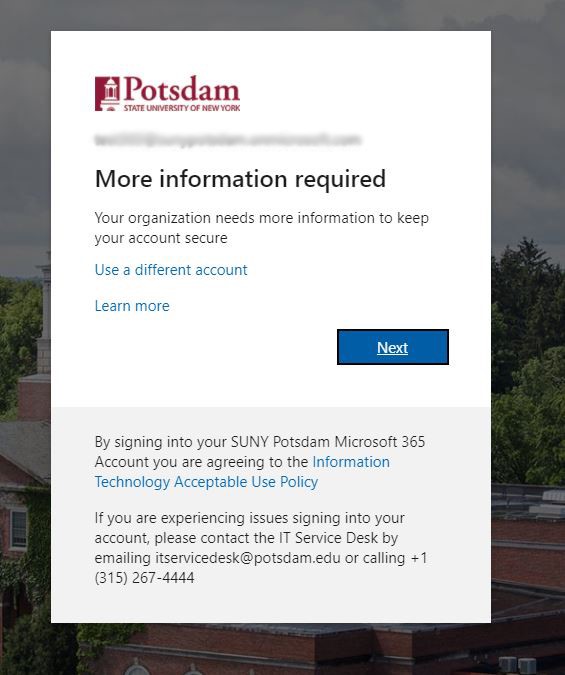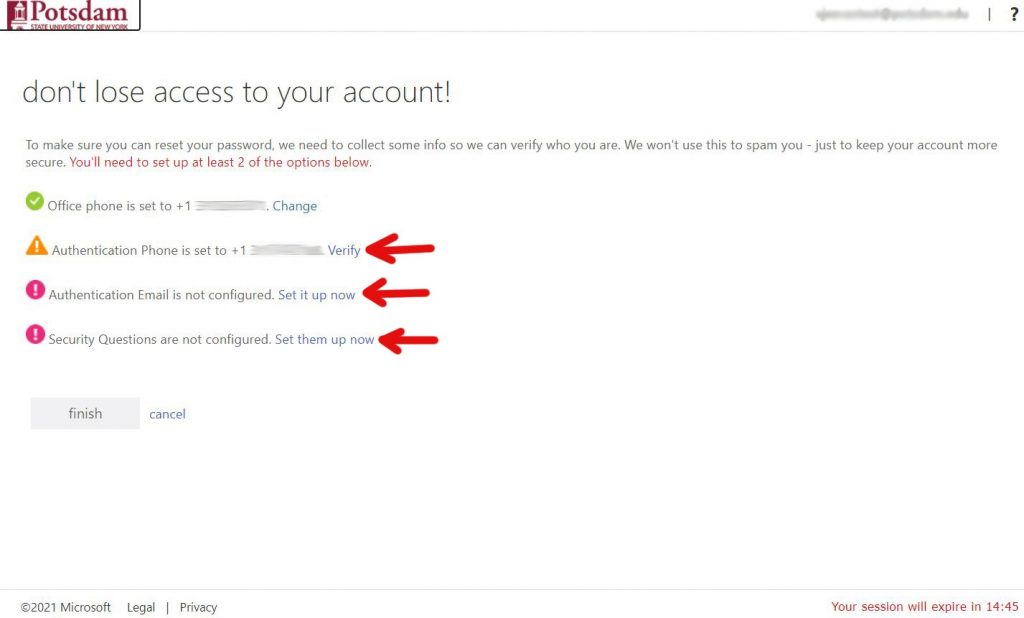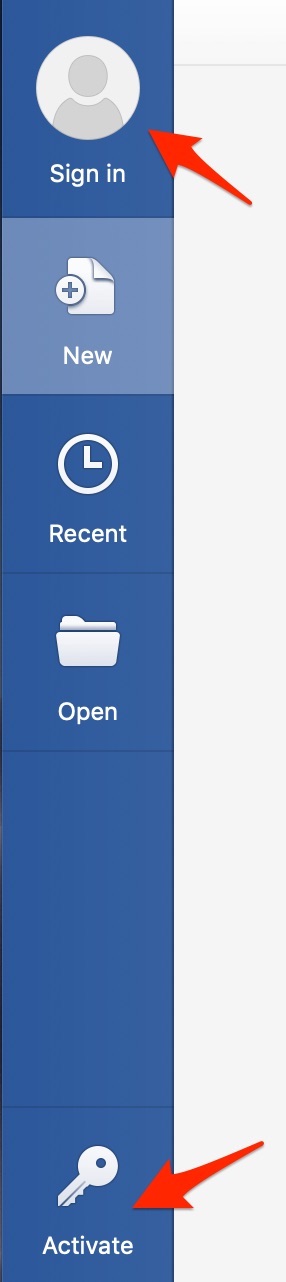Last year, SUNY completed an assessment of the system-wide print landscape (print devices, print volume and type, and existing campus managed print contracts) which revealed some startling statistics. SUNY prints more than 50 million pages a month, and possesses more than 40,000 devices, of which approximately 50% are personal or desktop printers. The analysis, conducted by an independent print consultant (Pharos), also determined that SUNY spends approximately $50 million per year on printing, with color printing accounting for more than 50% of the cost.
As a result of this assessment, SUNY established the System-wide Print Resource Use Policy – an initiative that seeks to reduce printing across all SUNY campuses and calls on SUNY Potsdam to establish campus goals to reduce the amount of printing and number of printers. This policy also establishes system-wide print defaults and standards; limits printing to items essential for academic instruction or required to perform and complete business needs; advances sustainability goals to reduce the college’s paper, energy use and carbon footprint; deploys software to monitor usage by individual, application, department, and device; and requires campuses centralize their print budgets.
SUNY Potsdam Printing Initiative:
In tandem with SUNY’s Print Initiative, SUNY Potsdam will be moving forward with our own initiative on campus where employees will be active participants in the effort to “print smart and print less.” The project, led by Computing & Technology Services (CTS), will begin this semester and consist of three phases aimed at achieving print efficiency, optimization and meeting sustainability goals by August 2023.
In Phase 1, we will analyze the data that has been collected since 2019 to understand our current fleet of printer hardware and usage. We are looking to reduce the number of campus printers prior to migrating to a new print management solution. Per SUNY, local desktop printers must be removed and printing consolidated to larger, more cost effective, shared printers. We will be working over the course of the semester with employees and departments who currently utilize desktop printers to move tasks to digital workflows, reducing the need for printing. At this time, we will also set up new connections to networked printers.
Once the print fleet has been reduced, CTS will then move onto Phase 2, where we will begin the design and implementation process which will determine final printer locations.
Finally, phase 3 will entail migrating the campus over to a new print management solution and training all users.
Impact and Benefits:
Our goal is to achieve many benefits as a result of our commitment to reducing the amount of printing on campus. We will save on consumables and electricity and reduce our carbon footprint. Additionally, this is one of several initiatives that our college leadership has identified as a cost savings, in our financial stability plan.
We expect there to be system and end user impacts as we transition to this new low-print environment. A culture shift in “environmental shared” printing will undoubtedly unfold.
Once we have employees shifted to the new managed print solution, student printing will be evaluated.
What’s Next?
-CTS will be reaching out to those of you who have desktop printers to schedule their removal.
-CTS will work with the Physical Plant on the dissolution or recycling of printers.
-Purchasing & Payables will continue to review purchasing of any new equipment, and review any applicable maintenance contracts and leases.
-Business Affairs will assist with centralizing the print budget.
We appreciate your patience and assistance with this process, as we work to reduce our carbon footprint and realize critically needed fiscal savings.
Sincerely,
Mindy Thompson
Associate Vice President for Communications
SUNY Potsdam
44 Pierrepont Ave.
Potsdam, NY 13676
315-267-3486 (office)
thompsme@potsdam.edu
www.potsdam.edu