[COMPLETE] Internet Network Maintenance 10/29/2021
Internet service maintenance is complete for 10/29/2021.
Internet service maintenance is complete for 10/29/2021.
SUNYNet is done performing maintenance to network equipment. Access to Banner, BearPAWS and BearDeN has been restored.
The campus Internet service provider will be performing maintenance on Friday October 29th, 2021, beginning at 6:00 pm. This necessary maintenance will result in a brief outage for Internet traffic to and from campus. The maintenance window is not expected to last more than 30 minutes. An announcement will be made to this blog when it is complete.
Microsoft posted an update to their advisory indicating service has been restored:
Status
Service Restored
More info: Users were recommended to use voice calls or non-telecom authentication methods to complete Multi-Factor Authentication.
Final status: We’ve confirmed with the 3rd party cellular provider in the United States that impact has been mitigated.
Scope of impact: Impact was specific to users who were subscribers of the impacted 3rd party cellular provider.
Microsoft has just posted an advisory:
Details
Title: Users are not receiving Multi-Factor Authentication (MFA) Short Message Service (SMS) messages to access M365 services
User Impact: Users are not receiving Multi-Factor Authentication (MFA) Short Message Service (SMS) messages to access M365 services.
CTS will continue to monitor the situation and post updates when they become available.
The Campus is now using Microsoft’s Self Service Password Reset Portal (SSPR). To learn more about this, please visit https://www.potsdam.edu/about/administrative-offices/computing-technology-services/services/campus-computer-account-cca/password-reset-instructions
SUNYNet will be performing maintenance to network equipment on Thursday, October 28th, 2021 beginning at 6:00 pm. The maintenance is not expected to last longer than 30 minutes. During the maintenance window connections to Banner, BearPAWS and BearDeN will be unavailable. Connection to the Internet will not be impacted by this maintenance.
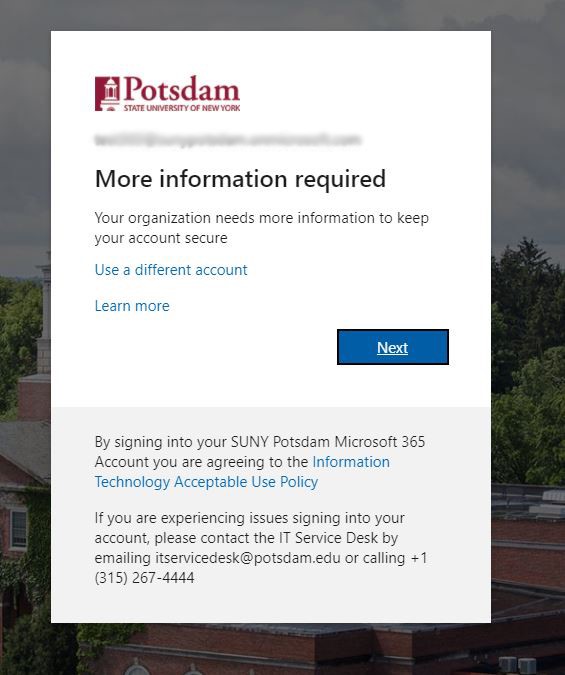
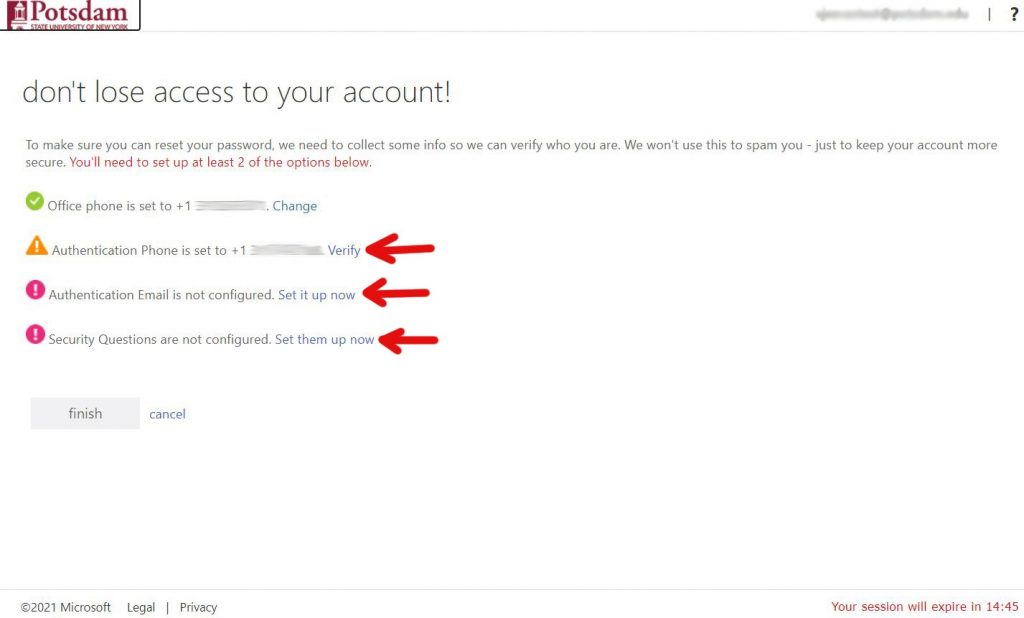
Phone and Voice Mail System issues should now be resolved. If you experience any further or on-going problems please contact TelCom via email at telcom@potsdam.edu.
Thank you for your patience.
We are currently experiencing problems with the Phone and Voice Mail systems. TelCom is aware of the problems and is working to resolve them.